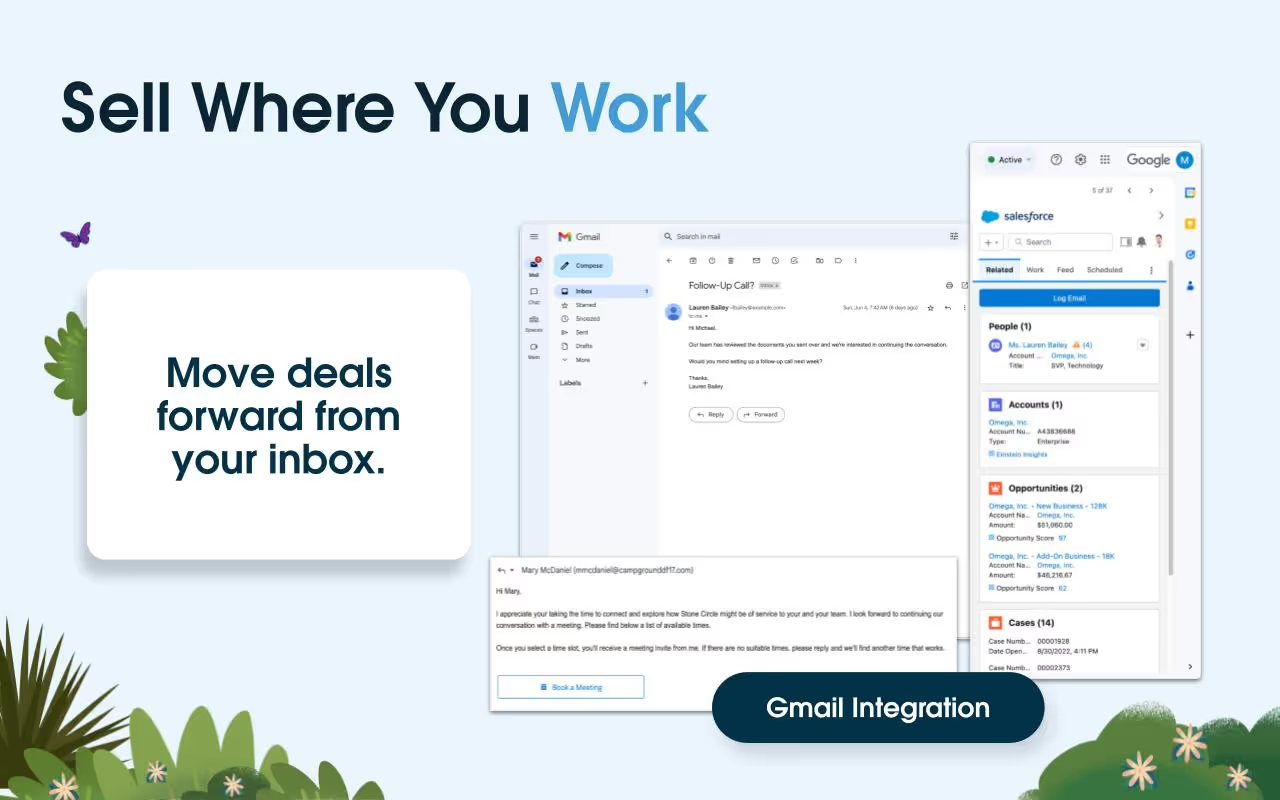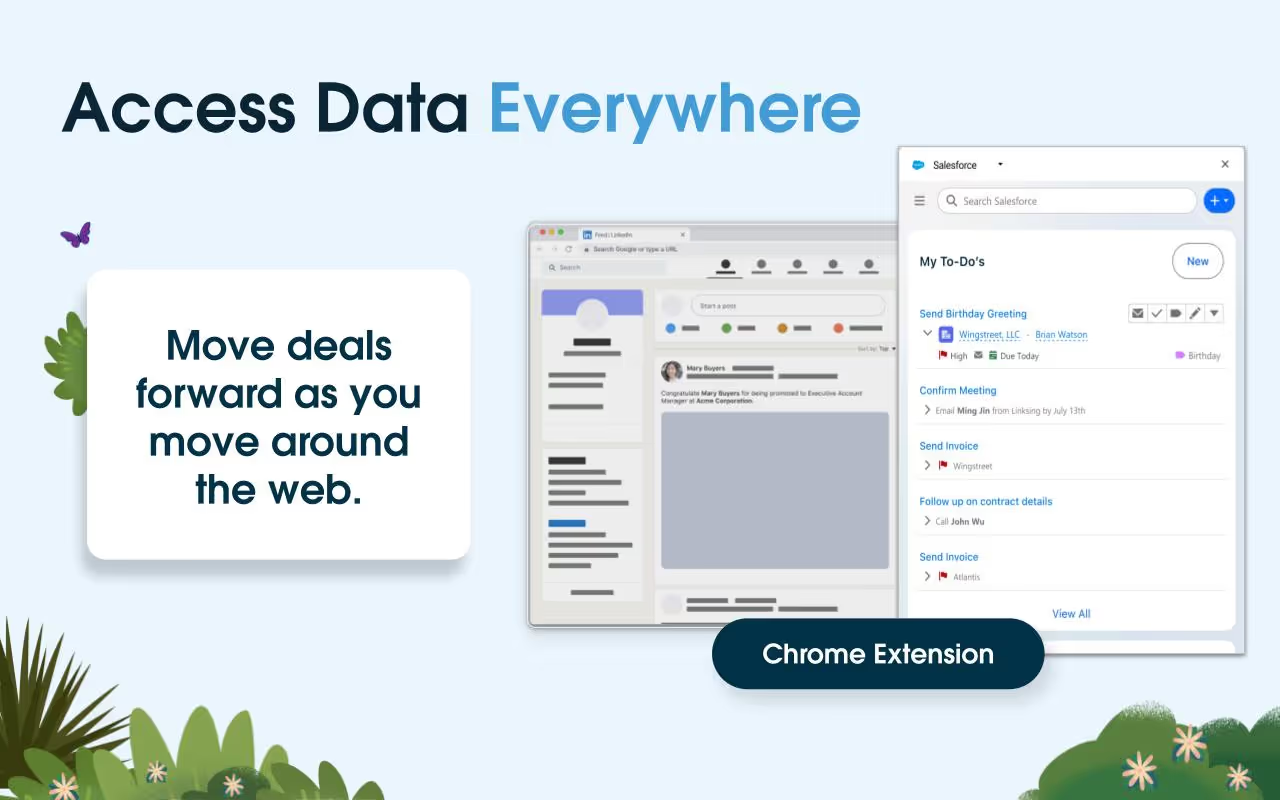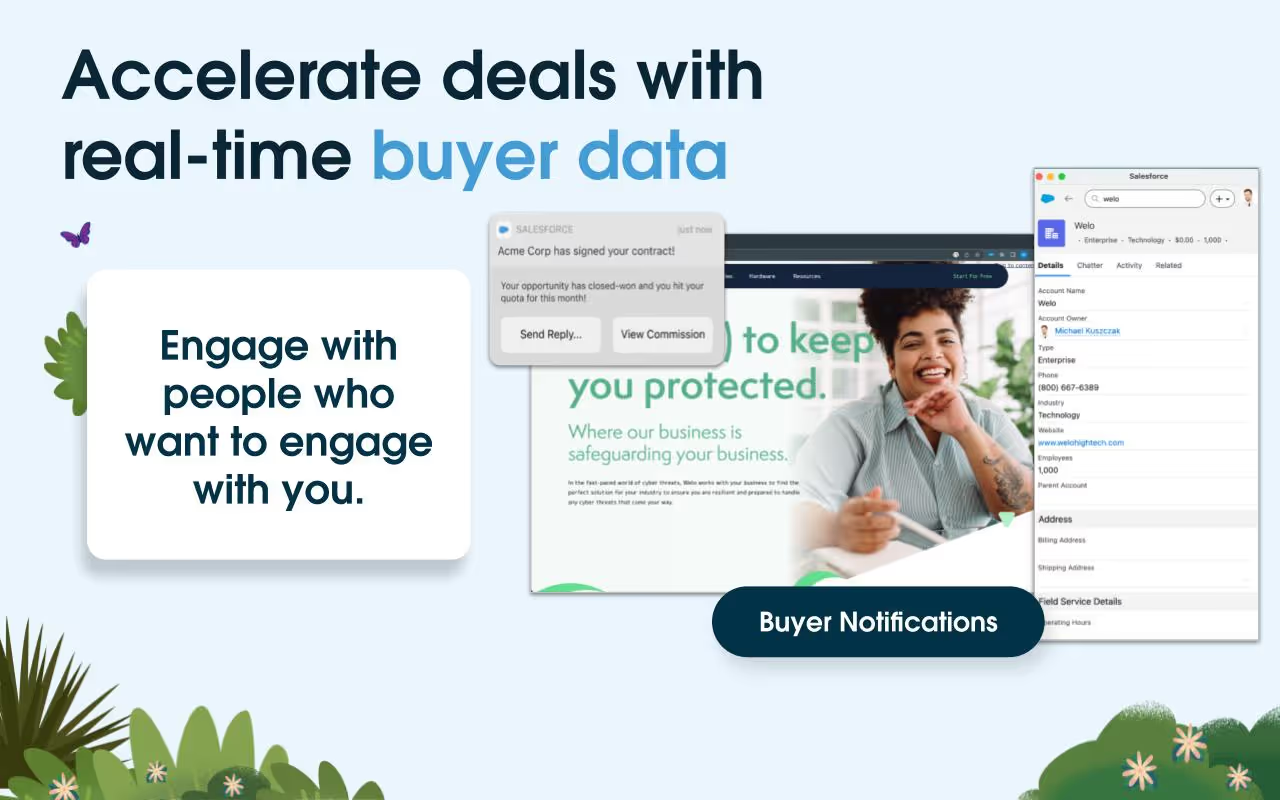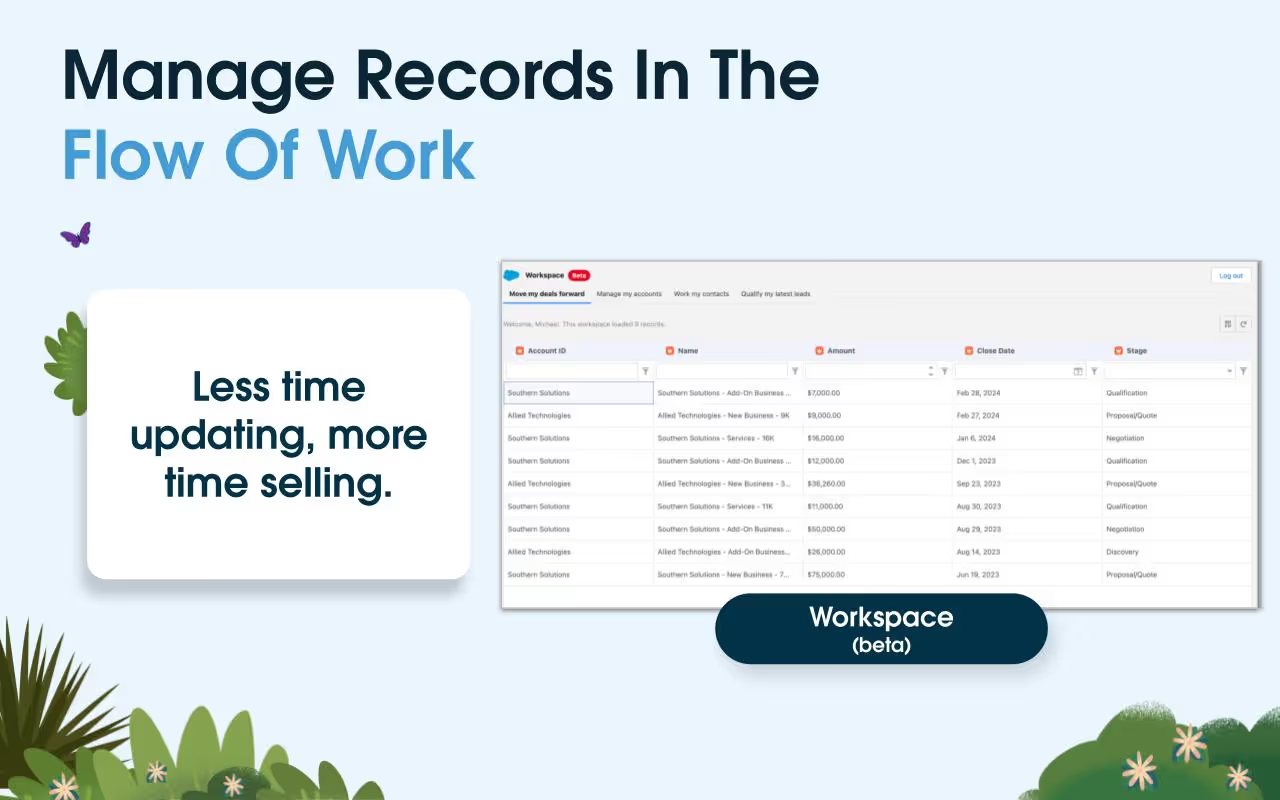Salesforce
The Salesforce Chrome Extension, known as Sales Cloud Everywhere, is designed to integrate Salesforce's CRM functionalities directly into your browser, enhancing productivity by allowing seamless access to Salesforce records without navigating away from your current web page. This extension is particularly beneficial for sales professionals who require efficient management of tasks, emails, and customer interactions within platforms like Gmail. In summary, the Salesforce Chrome Extension offers valuable integrations that can enhance productivity for Salesforce users, particularly through its seamless integration with Gmail and task management capabilities. However, potential users should be aware of reported issues related to connectivity and performance, which may impact the overall user experience.
Chrome Extension Features
- Gmail Integration: Access and manage Salesforce records directly within your Gmail inbox, enabling the creation and updating of records without leaving your email interface.
- Task Management: View, sort, and complete tasks such as sending emails and updating records, streamlining daily workflows.
- Calendar Connectivity: Integrate Salesforce with your calendar to send scheduling links, set availability, and manage appointments efficiently.
- Real-Time Engagement Alerts: Receive notifications about recent customer engagements as you browse, allowing for timely follow-ups and interactions.
- Record Creation and Updates: Create and modify Salesforce records directly from your browser, facilitating quick data entry and updates.
Pricing
Salesforce’s Chrome extensions (like “Sales Cloud Everywhere” or Salesforce Inbox for Gmail) are included with the respective Salesforce subscription. In other words, the extensions have no separate price; they come bundled with Salesforce licenses. For example, even the entry-level Sales Cloud (Essentials) is $25/user/month, and it includes the mobile/everywhere extension. Higher Salesforce editions ($75–$300 per user/month) likewise include their Chrome add-ons. So you pay only for the Salesforce CRM user license – the Chrome integration has no independent fee.
Pros
- Seamless Integration: Users appreciate the efficient integration with Gmail, allowing for streamlined communication tracking and management.
- Time-Saving: The extension is noted for saving significant time by enabling users to perform Salesforce-related tasks directly within their email interface.
- Enhanced Productivity: Features like task management and real-time alerts contribute to improved workflow and productivity.
Cons
- Connectivity Issues: Some users report frequent timeouts and disconnections, necessitating repeated logins and causing workflow interruptions.
- Performance Impact: There are instances where the extension may cause Gmail to slow down, affecting overall efficiency.
- Feature Instability: Certain features, such as text shortcuts, have been reported to disappear unpredictably, leading to inconsistencies in user experience.
Every Aspect of Successful Outreach, Covered ✅
DMARC, SPF records