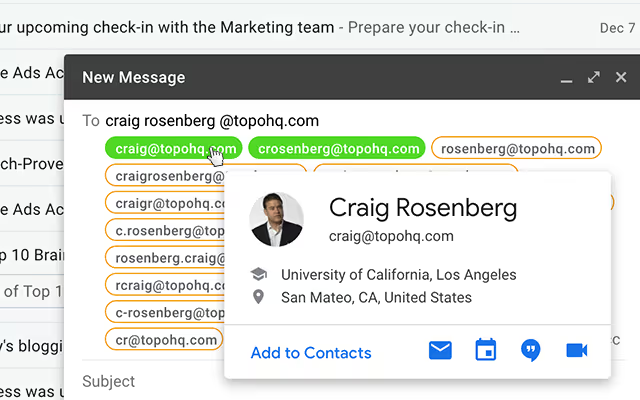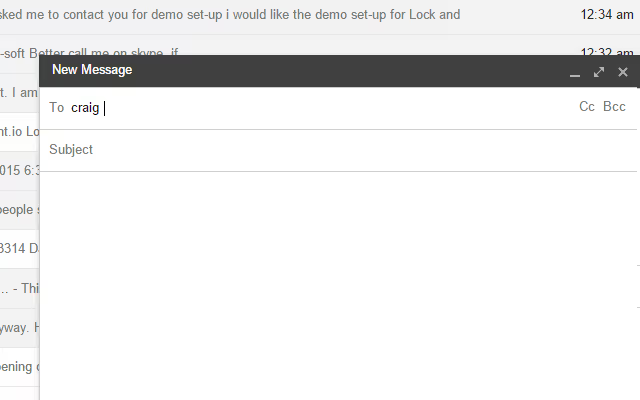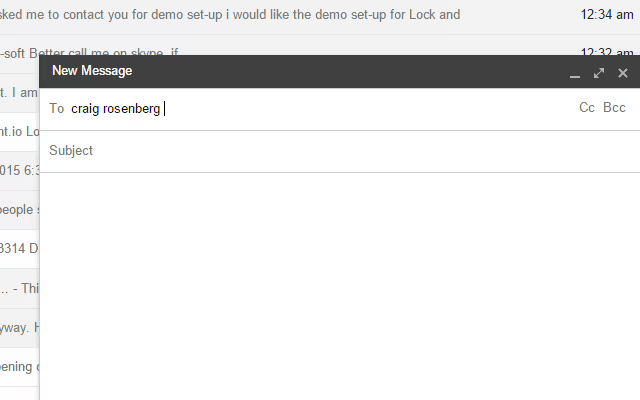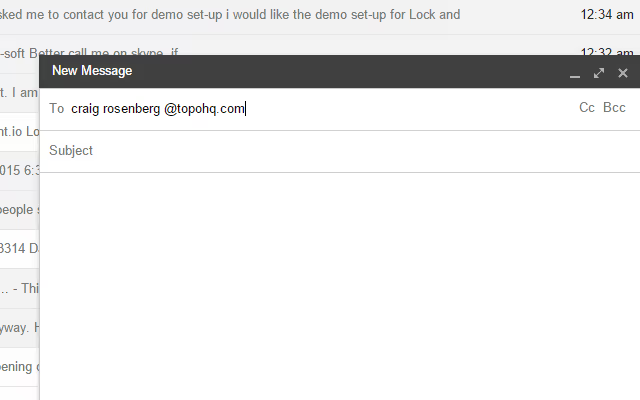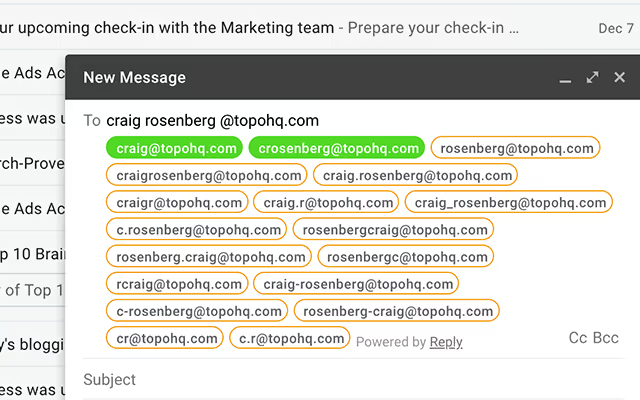Name2Email
Name2Email is a free Chrome extension developed by Reply, designed to help users find business email addresses directly within Gmail. By entering a person's first name, last name, and company domain into the "To:" field of a new email, Name2Email generates a list of potential email addresses. Users can hover over each suggestion to see a popup displaying the person's name, allowing them to identify the correct email address. This tool is particularly useful for sales professionals, recruiters, and marketers looking to streamline their outreach efforts.
Chrome Extension Features
- Generates multiple email address suggestions based on name and domain.
- Integrates seamlessly with Gmail for quick access.
- Helps identify correct email addresses by displaying the person's name in a popup.
- Ideal for B2B outreach, including sales, recruiting, and marketing.
- Developed by Reply, a sales acceleration platform.
Pricing
Name2Email’s Chrome extension is completely free. It was developed by Reply and is offered at no charge. Users can install it in Gmail to look up business email addresses (entering names/domains). There are no paid tiers for Name2Email – it is offered as a free utility with unlimited use.
Pros
- Easy to install and use within Gmail.
- Saves time by quickly generating email address suggestions.
- No cost involved, making it accessible for all users.
- Developed by a reputable sales acceleration platform.
Cons
- Limited to generating business email addresses; may not work for personal emails.
- Accuracy depends on the company's email formatting conventions.
- No advanced features or integrations beyond Gmail.
Every Aspect of Successful Outreach, Covered ✅
DMARC, SPF records