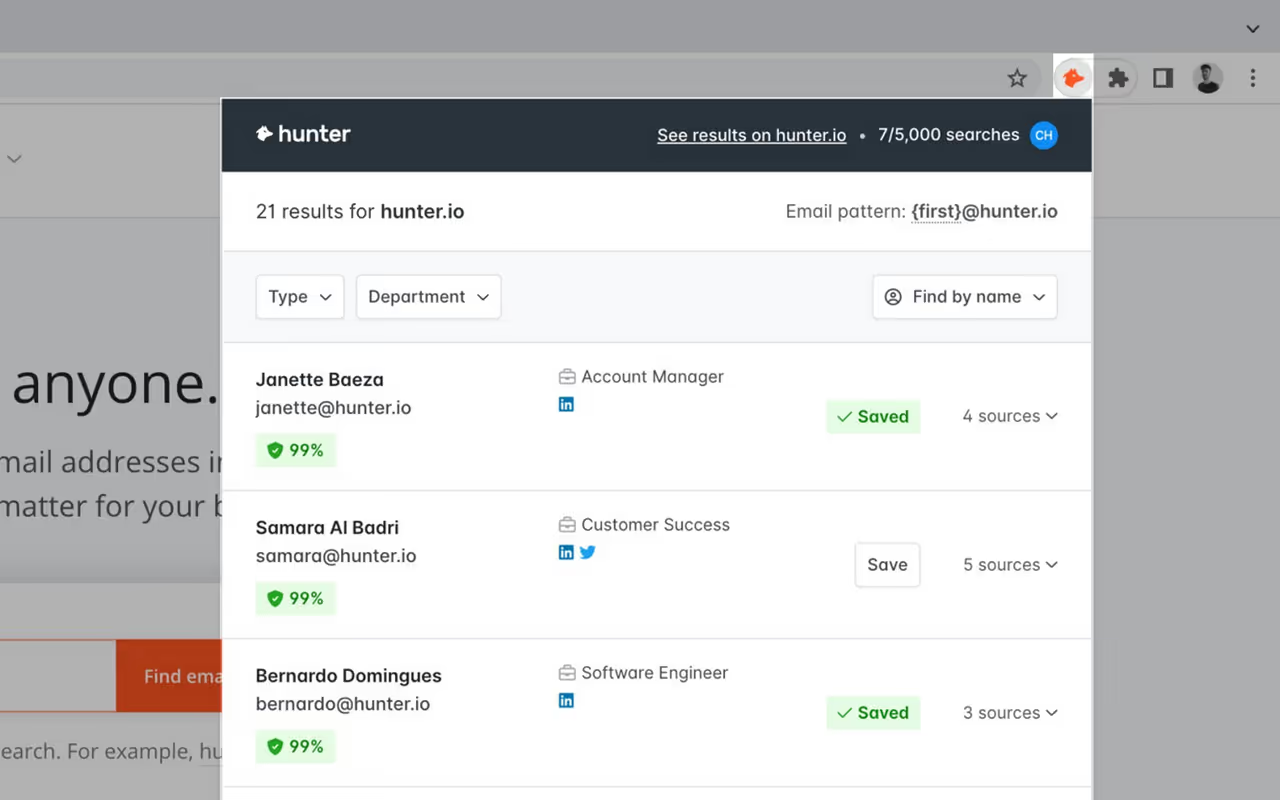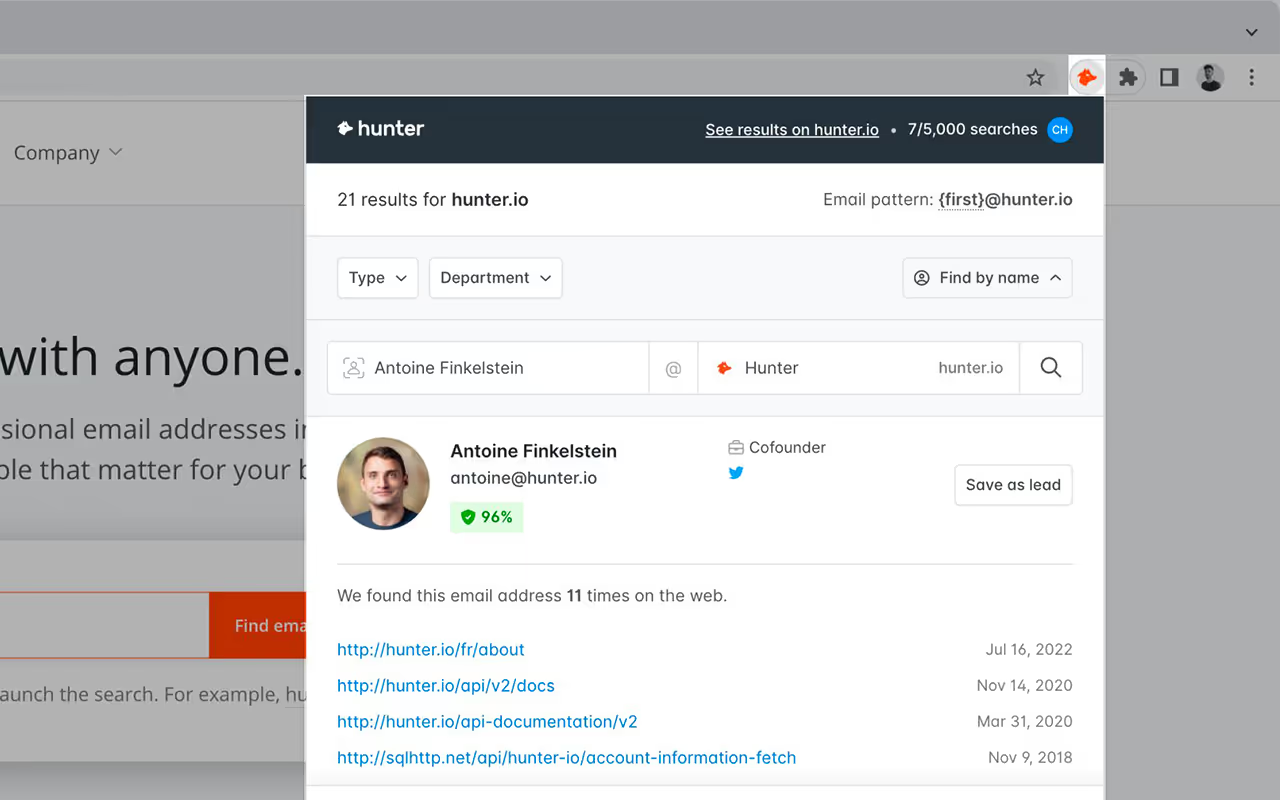Hunter Email Finder
Hunter's Email Finder Chrome Extension is a robust tool designed to streamline the process of discovering and verifying professional email addresses directly from your browser. It integrates seamlessly with your web experience, allowing users to identify contact information associated with any domain they visit. This extension is particularly beneficial for sales professionals, marketers, and recruiters who require efficient methods to connect with potential clients or candidates. By clicking the Hunter icon while browsing, users can access a list of email addresses related to the current website, complete with confidence scores and public sources. Additionally, the extension offers features like the Email Finder, which locates specific email addresses based on a person's name and company, and list-building capabilities that facilitate the organization and export of leads to various Customer Relationship Management (CRM) systems. Hunter's commitment to data accuracy and user-friendly design has made it a trusted resource for over 3 million professionals worldwide.
Chrome Extension Features
- Domain Search: Retrieve all email addresses associated with a specific domain, including commonly used email patterns and department filters.
- Email Finder: Find a person's professional email address by inputting their name and company, accompanied by confidence scores and source details.
- Email Verification: Verify the authenticity of email addresses to ensure effective communication.
- List Building: Save and organize leads into lists, which can be exported to CRMs like Salesforce, HubSpot, and Pipedrive.
- Integration with CRMs: Seamlessly connect with popular CRM systems to streamline workflow and data management.
Pricing
The free plan grants 25 lookups per month (one domain search or email finder lookup per credit). Users can install the extension and use it to search for emails on LinkedIn or websites until this monthly quota is reached. Paid Hunter plans (starting around $49/month) raise the limit to hundreds or thousands of lookups per month, but the extension itself remains free to add to Chrome. Thus, Hunter’s extension usage is governed by your Hunter account’s plan: free users get 25 monthly queries, while paid plans allow substantially more.
Pros
- User-Friendly Interface: The extension is praised for its intuitive design, making it accessible and easy to navigate.
- Accurate Data: Users report high-quality data, enhancing the effectiveness of outreach efforts.
- Seamless Integration: Effective integration with CRMs and other tools streamlines workflow and data management.
Cons
- Limited Free Plan: The free version offers a restricted number of searches and verifications, which may not suffice for extensive use.
- Data Limitations: Some users have encountered instances where the extension fails to find certain email addresses, particularly for niche or less-publicized domains.
- Pricing Structure: Higher-tier plans may be considered expensive for small businesses or individual users.
Every Aspect of Successful Outreach, Covered ✅
DMARC, SPF records