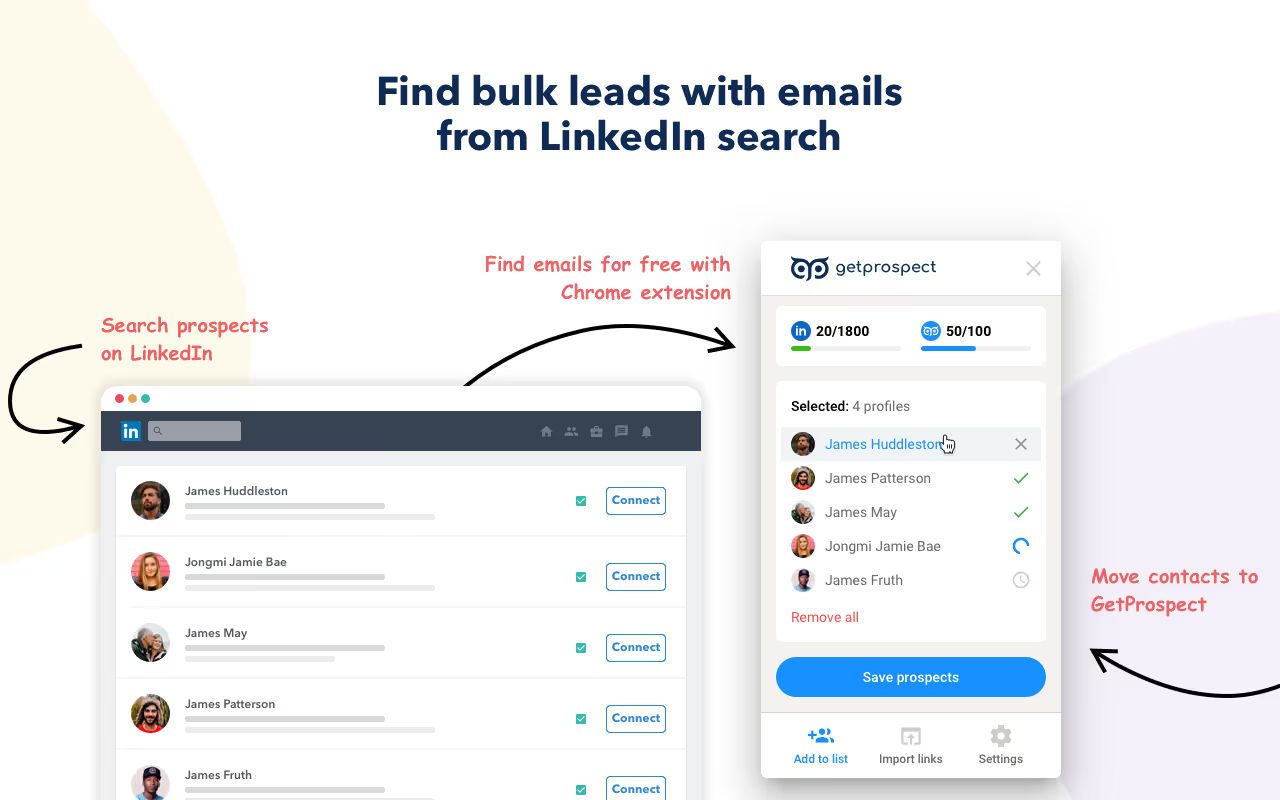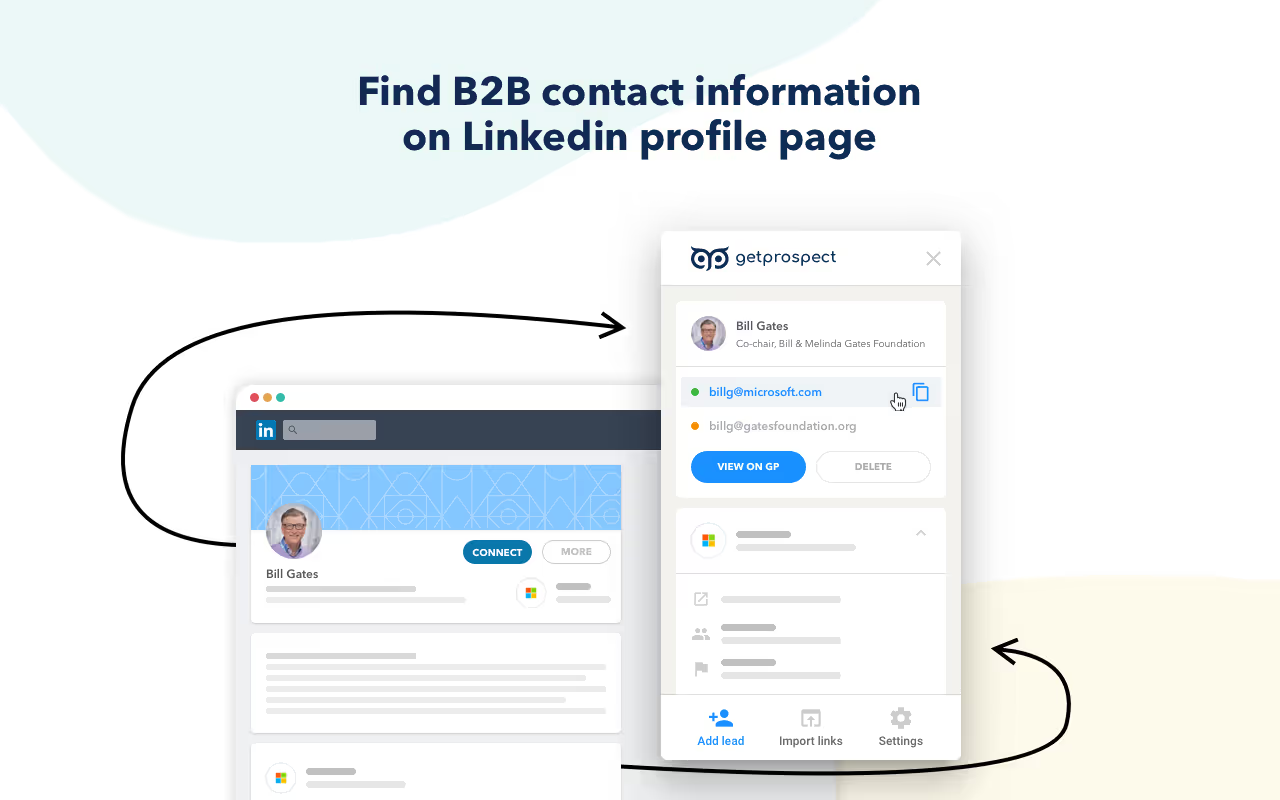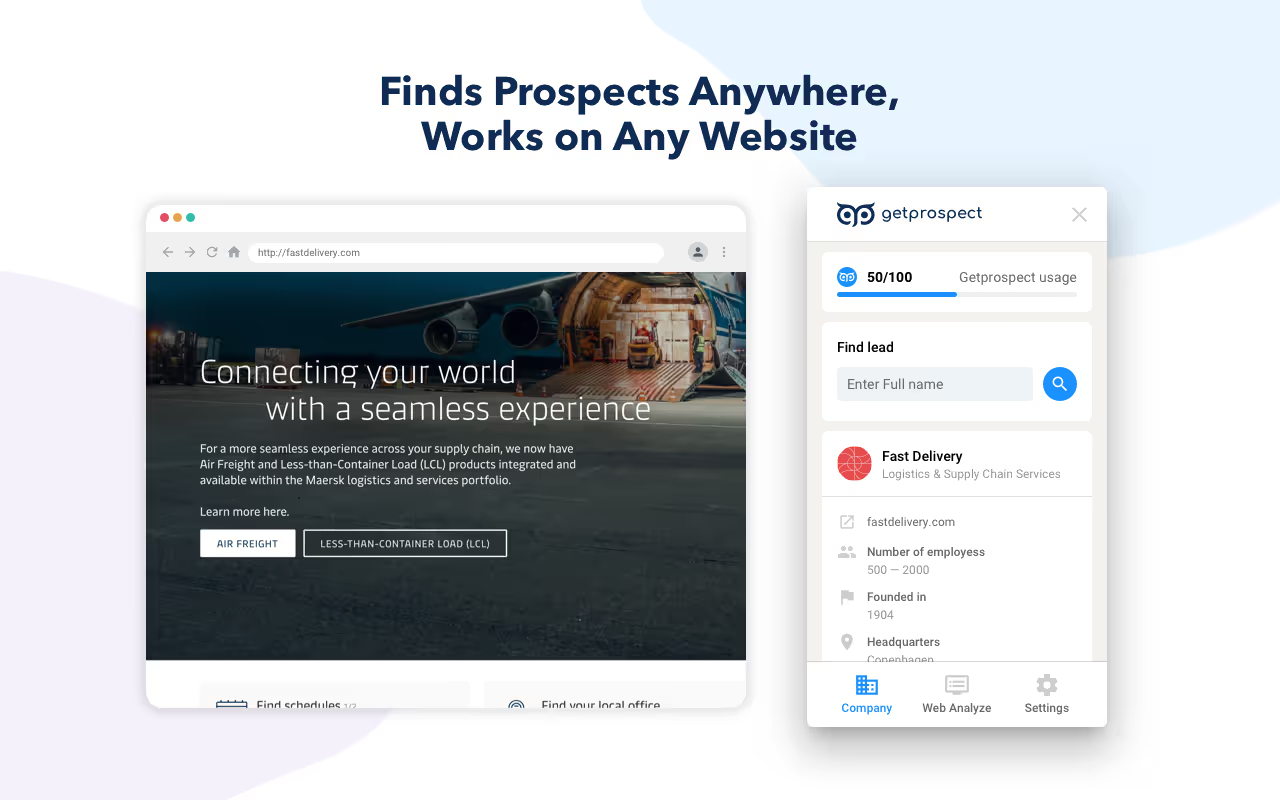GetProspect Email Finder
GetProspect is a Chrome extension designed to streamline the process of finding and managing professional email addresses, particularly from LinkedIn profiles. By integrating directly with LinkedIn, it enables users to extract verified email addresses and associated contact information efficiently, enhancing lead generation and outreach efforts. This tool is especially beneficial for sales teams, recruiters, and marketers aiming to expand their professional networks and improve communication with potential clients or candidates. GetProspect serves as a valuable tool for professionals seeking to enhance their lead generation and outreach capabilities through LinkedIn. While it offers a range of useful features and integrations, users should be mindful of potential data accuracy issues and performance considerations when utilizing the extension.
Chrome Extension Features
- Email Finder: Locate and extract business email addresses from LinkedIn profiles with a single click.
- Bulk Email Finder: Save multiple contacts simultaneously from LinkedIn searches, groups, or events by selecting all and saving prospects.
- Email Finder by Name and Domain: Generate leads by inputting specific search criteria on LinkedIn, extracting not only email addresses but also comprehensive profile data such as names, positions, and company information.
- CRM Contact Management: Organize and manage saved leads within GetProspect's web-based CRM, allowing for grouping, segmentation, custom filtering, and integration with other sales tools.
- Integrations: Seamlessly connect with various CRM platforms and applications, including HubSpot, Salesforce, Pipedrive, Zoho, and Zapier, to optimize workflows and data synchronization.
Pricing
the service provides 50 free new email addresses per month at no charge. To go beyond the free quota, GetProspect offers paid subscription plans: from $49/month (this starter plan includes 1,000 email lookups and 2,000 verifications). (Paying annually lowers the price to about $34/month for the same credits.) These paid plans scale up in credits and features, and all include free email verification and human.
Pros
- User-Friendly Interface: The Chrome extension features an intuitive design, facilitating easy navigation and operation.
- Effective Lead Generation: Enables efficient extraction of contact information from LinkedIn, aiding in building robust prospect lists.
- CRM Integration: Offers seamless integration with various CRM systems, enhancing workflow efficiency.
Cons
- Data Accuracy: Some users have reported that a portion of the extracted email addresses may be outdated or incorrect.
- Performance Issues: Instances of slow loading times and occasional need for page reloads have been noted.
- Limited Free Plan: The free version offers a restricted number of email lookups and verifications, which may not suffice for extensive prospecting needs.
Every Aspect of Successful Outreach, Covered ✅
DMARC, SPF records