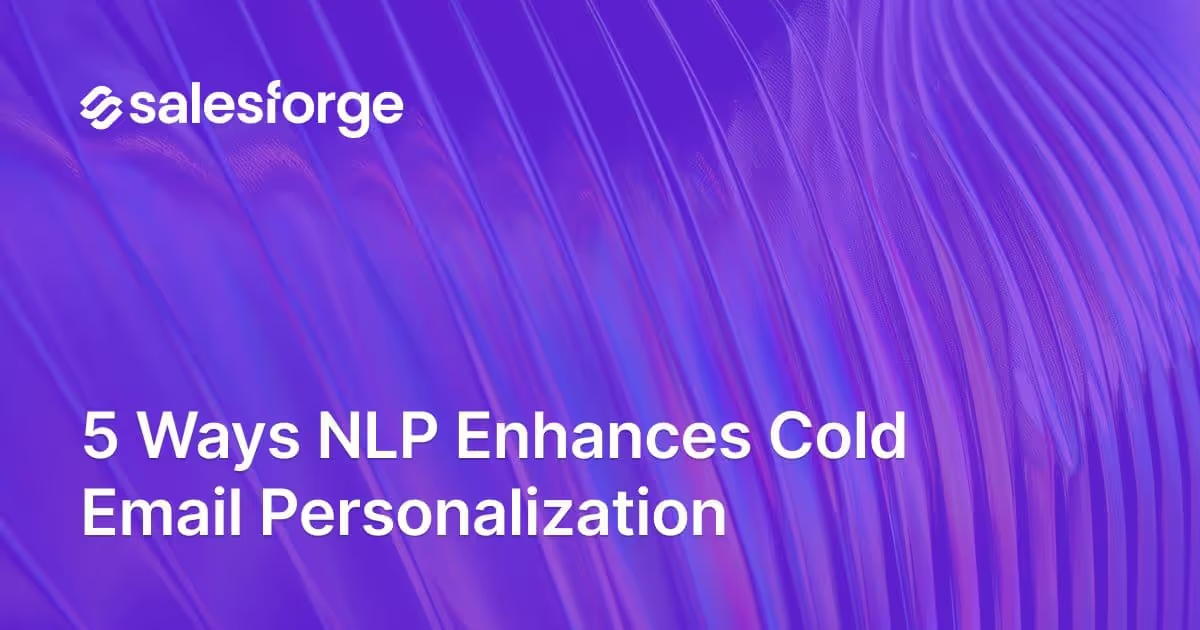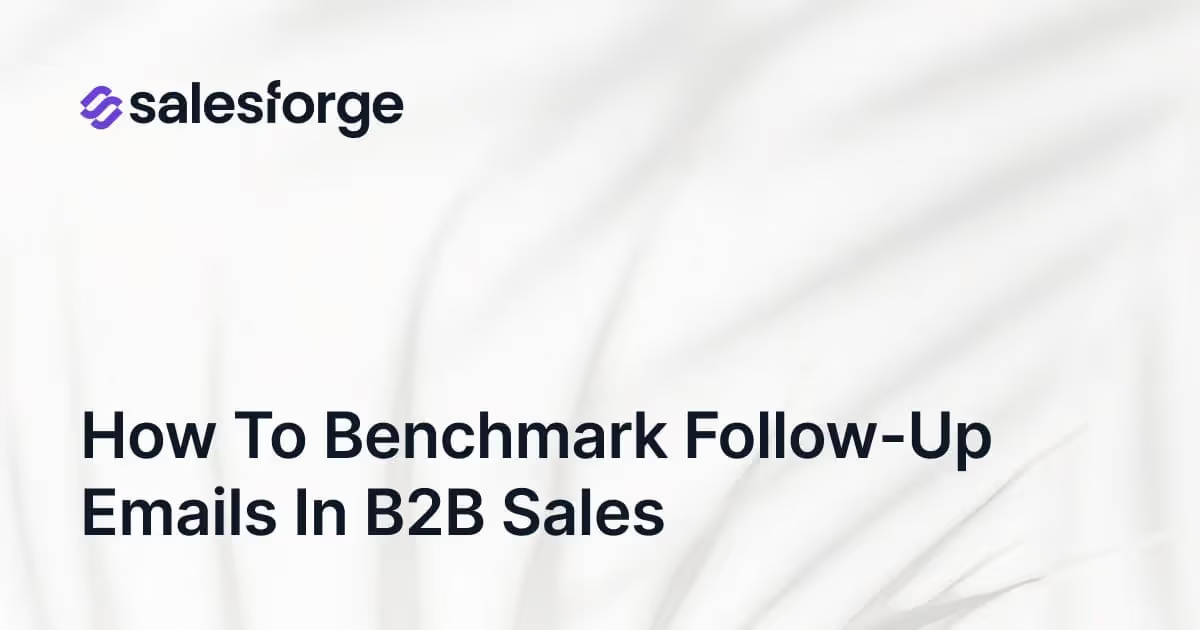Sales Process Workflow: How to Build a Strong Engine in 2025?
Most teams think they have a lead issue.
But it’s not the leads. It’s the workflow.
You don’t need more reps.
You need a repeatable system that turns strangers into paying customers — on autopilot.
Because if your process breaks every time you’re not in the room, it’s not a process. It’s a mess.
In this blog, I’ll show you how to build a sales process workflow that:
- Attracts the right leads (not just more of them)
- Closes deals predictably (without chasing)
- And keeps generating revenue, whether you’re in a meeting or on a beach
Let’s fix the engine that actually drives your sales.
What Is a Sales Process Workflow? (And Why Most Teams Screw It Up)
A sales process workflow isn’t just your pipeline stages in a CRM.
It’s not a spreadsheet with "To Do → In Progress → Closed."
It’s the exact series of steps your lead moves through — from “Who are you?” to “Let’s sign.”
It’s a system with logic, accountability, and measurable outcomes.
And when it's dialed in, deals flow like clockwork.
📊 According to Salesforce, 71% of teams with structured workflows hit or beat their revenue targets.
But here’s where most teams blow it:
- No clarity on what happens between stages
- No criteria for moving a deal forward
- No idea where deals fall off — until it’s too late
If you can’t point to the exact moment where a deal died...You don’t have a workflow.
You have wishful thinking.
5 Tools To Automate Your Sales Workflow in 2025
The 7-Step Sales Engine Framework (Works Whether You’re Solo or Scaling)
A sales process workflow is only as strong as its steps.
Each one needs a clear role, a clear goal, and a clear output.
Anything else? Chaos.
This is the exact 7-step framework I’ve used internally — and helped 10,000+ others install — to build a sales engine that doesn’t stall.
Let’s break it down:
1. Prospecting → Find People Who Actually Want What You Sell
Most teams waste time emailing ghosts.
Here’s what works:
- Build high-fit lead lists based on real buying intent
- Go multichannel (email, LinkedIn, retargeting) — not mass blasts
- Use AI to do 80% of the research work for you
🛠️ Tip: Leadsforge is like a search engine for your ICP. Describe what you want, and get enriched leads ready to go.

2. Qualification → Filter Fast or Get Drowned in Junk
If you’re not filtering leads early, your closers are wasting time.
What to do:
- Use proven frameworks like BANT or MEDDIC
- Or build your own scorecard — just make it binary
- If it’s not a yes, it’s a fast no
🤖 Agent Frank qualifies leads 24/7 using logic you define. You just review.

3. Discovery → Surface the Pain That Costs Them Money
Don’t sell features. Sell the fix to their pain.
What to ask:
- What’s the problem costing them in time, money, or energy?
- What happens if they don’t fix it in 30 days?
4. Pitch → Don’t Present. Prescribe.
Bad pitches = feature dumps. Good pitches = tailored, ROI-driven fixes.
Here’s how we do it:
- Customize messaging based on discovery
- Show a clear return on investment (ROI)
- Skip the fluff, get to the value fast
🧠 Agent Frank writes hyper-personalized messages for each lead. You just approve and send.

5. Objection Handling → Prepare for the Punch Before It Hits
You will get objections. The only question is: are you ready?
Fix it like this:
- Build a library of common objections + winning rebuttals
- Tag replies, retrain your SDRs (or agents) weekly
- Use objection FAQs to shorten the sales cycle
6. Close → Lead the Deal. Don’t Chase It.
If you’re asking, “Any updates?” — you already lost.
Do this instead:
- Use assumptive closes: “Let’s schedule onboarding for Friday?”
- Always define the next step
- Make sure your emails land, or none of this matters
💡 Infraforge and Mailforge give you full control of inbox placement, domain reputation, and email infrastructure.
7. Post-Sale → Turn Buyers Into a Pipeline Source
Most teams forget this step. That’s a mistake.
Here’s how to win:
- Onboard fast — reduce buyer’s remorse
- Set up automated check-ins (triggered by usage or time)
- Create triggers for referrals, upsells, and case studies
🔥 With Salesforge, you can build this follow-up logic into your outreach, without adding manual steps.

When every step of your sales process workflow is defined, measurable, and automatable, you don’t just close more.
You build an engine that prints revenue at scale.
What Makes a Strong Sales Engine? (Tech + People + Process)
A weak sales engine isn’t always obvious.
Until you realize your pipeline is leaking money somewhere between “Hey” and “Signed.”
And it almost always comes down to 4 things:
Infrastructure. Stack. Process. People.
Let’s break it down:
1. Infrastructure → Your Deliverability Insurance
If your emails don’t land, your deals don’t either.
Simple.
- Shared IPs? Risky. One bad actor tanks everyone.
- DIY setup? Good luck configuring DNS, warming inboxes, and juggling multiple mailboxes.
What works:
- Private infra (multi-IP, custom domains, full control)
- Or a distributed setup if you’re early and testing fast
🛠️ I use Infraforge and Mailforge internally — they handle both ends depending on your scale and risk tolerance.
2. Tech Stack → Fewer Tools, More Output
Most teams drown in tabs:
CRM here. Sequencer there. Lead validation in another tool.
It's a mess.
The goal? One place. One flow. One system.
- Your CRM should talk to your email tool
- Your sequences should live with your data
- You shouldn’t need Zapier to survive
📌 That’s why I combined it all inside Salesforge — not to pitch it, but because duct-taping 9 tools together just isn’t scalable.

3. Process Documentation → Your Sales Playbook
If your best rep got hit by a bus tomorrow, would your system keep running?
That’s where documentation comes in.
- SOPs by role (SDR ≠ AE ≠ AM)
- Qualification trees for reps and AI
- Sequence rules for every stage (from intro to close)
- Stored and shared in your system, not someone’s desktop
4. People (or Agents) → Who’s Doing What (and Why)
You need humans. But not for everything.
- People close
- AI handles repetitive, data-heavy work (prospecting, follow-ups, first touches)
🧠 Tools like Agent Frank help you clone your top SDR’s playbook into an AI agent that scales, without hiring 5 more reps.
The best sales engines combine humans + machines.
Let each do what they do best.
If even one of these four fails — infra, tech, process, or people — you’ll feel it in your pipeline.
Smart Sales Workflow Automation: Where to Start
Most founders burn out because they’re stuck doing the same five things every day — manually.
Let’s fix that.
⚡ Pro tip: Automation isn’t the enemy. Sloppy automation is.
Systematize busy work — so your team can focus on human conversations that actually close deals.
Sales KPIs That Tell You the Truth (Not Just Vanity)
Open rates look nice. So do click-throughs.
But those numbers won’t help you fix a broken sales process.
If you want a real sales engine, here’s what actually matters:
1. Lead-to-Pipeline Conversion Rate (Target: 12–26%)
→ Are your leads turning into qualified pipeline?
If not, your targeting or lead quality is broken.
2. Win Rate (SaaS Benchmark: 17–20%)
→ You’ve got opportunities — but are you closing them?
A weak win rate points to problems with pitch, pricing, or product fit.
3. CAC vs CLV
→ What does it cost to acquire a customer vs. their lifetime value?
If CAC outweighs CLV, you're scaling losses, not growth.
4. Sales Cycle Length (B2B Average: 102 Days)
→ How long to close a deal?
Shorten the cycle, and you unlock faster cash without needing more leads.
5. Inbox Placement Rate
→ Not open rate — inbox rate.
If your emails land in spam, you’re invisible no matter how good your copy is.
Common Bottlenecks in a Sales Process Workflow (And How to Fix Them)
Let’s talk about the five biggest killers of a high-performing sales process workflow — and how to stop the bleeding.
❌ 1. Poor Data = Dead Emails
If your data sucks, everything downstream breaks:
- Emails bounce
- Reps waste time on unqualified leads
- Your domain reputation tanks
✅ Fix it: Run lead validation before the first touch.
19 Sales Productivity Tools To Maximize Your Team's Potential
❌ 2. No Process Consistency = Chaos at Scale
If each rep runs their own playbook, you're not running a system.
You’re rolling the dice.
✅ Fix it: Create SOPs, define qualification rules, and lock sequences.
Make it easy for reps (or agents) to follow a proven path.
❌ 3. Deliverability Issues = Invisible Outreach
You wrote the perfect email… and it landed in spam.
Now what?
✅ Fix it: Get your DNS right. Warm your inboxes. Monitor domain health.
🛠️ I use Infraforge to auto-configure DNS (DKIM, SPF, DMARC), and Warmforge to simulate replies + opens every day.
❌ 4. Tool Overload = Wasted Time
Switching between 9 tools to do 1 job kills focus and productivity.
✅ Fix it: Consolidate where you can. The fewer tabs open, the better the output.
🧠 That’s why we run everything — sequences, deliverability, replies — from a single dashboard.
❌ 5. No Visibility Into Replies = Lost Deals
If replies get buried or ignored, you lose revenue you have already earned.
✅ Fix it: Centralize reply management. Assign ownership. Act fast.
How to Optimize Your Sales Workflow Every Week (Without Guessing)
If you’re not reviewing your sales process weekly, you're flying blind.
The game isn’t set it and forget it — it’s test, measure, improve.
Here’s how to stay sharp and keep deals flowing:
✅ 1. Review the Right Numbers Weekly
Look at the data that actually tells you what’s working:
- Sequence stats (opens, clicks, replies, bounces)
- Reply tags (positive, objection, referral, etc.)
- Call notes and objections from real conversations
🧠 Every Monday, we look at this inside our own dashboard — because lagging metrics kill momentum.
✅ 2. A/B Test Subject Lines, CTAs, and Pitches
What worked last month won’t always work this month.
Keep testing:
- 2 subject lines per sequence
- Different CTA styles (casual vs direct)
- New intros or framings in your pitch emails
The more you test, the faster you find your unfair advantage.
✅ 3. Improve Messaging Based on Real Feedback
Got 10 objections this week about price? Fix the messaging.
Not getting replies? Adjust tone, timing, or value hook.
Refine Agent Frank’s prompts using this feedback — make your AI smarter every cycle.
✅ 4. Identify Bottlenecks by Stage
If most leads drop in Stage 2, fix Stage 2.
Shorten slow stages.
Double down on what’s moving fast.
You don’t need more leads. You need less friction.
✅ 5. Let the Numbers Guide the Next Move
Your sales workflow isn’t a guessing game.
It’s a live experiment.
Treat it that way — and you’ll always stay one step ahead.
Conclusion: Let’s Do a Quick Gut Check
Before you bounce, let’s play a quick game. Ready?
How many of these can you confidently say “yes” to?
- I know exactly where deals drop in my sales process
- My inboxes are warm, my leads are clean, and my infrastructure is airtight
- My follow-ups, sequences, and reply handling are automated
- I don’t need to chase reps for updates — my workflow tells me everything
- I’m scaling outreach without scaling my team
If you hesitated on even one…
Your sales engine isn’t broken, it’s just underbuilt.
And here, Salesforge can help in keeping everything in one place and make sales way easier to run.
🎯 Try Salesforge for free — and build a system that actually works (even when you're not around).

.avif)